1
Contests & Promotions / Re: ONGOING: Post a screenshot of your payment or picture of your check - Get $1!
« on: February 15, 2012, 01:54:56 am »Message ID: 490988Post payment proof (a screenshot of an electronic payment, or a scan/picture of a check) or something cool that you bought/did with your money and we'll give you a $1 bonus. You can attach images to your post by clicking "Additional Options" at the bottom of the reply area.
Just post your images here, and we'll take care of the rest.
CONDITIONS: You may request ONE bonus per calendar month. You have 90 days to request a bonus once you receive a payment - after that, you're no longer eligible.
ALLOW 2-6 WEEKS FOR THE BONUS TO BE APPLIED - THANK YOU FOR
YOUR PATIENCE
I did all the instructios from my direct deposite and I couldnt get it to work....the only was was to copy and past that section...
For those wanting to send a screen shot of PayPal payment or Direct Deposit payment:
1. Open up your Internet browser and go to PayPal / your online banking.
2. Login and click the "Details" link for your payment, if available.
3. Now, hit the "PRT SCRN" button your keyboard, it is usually located in the upper right part of the keyboard. This takes a screenshot and copies it to the clipboard.
4. Visit http://snag.gy and press "Ctrl+V" to paste your screenshot. At this point you can use the online editor to "block out" sensitive info. Be sure to leave the date, time, payor name, and a portion of the transaction ID or some other identifier. You can also crop the picture down to the most important parts.
5. Save the image, then right-click it to "Save As" and save it somewhere you'll remember (for example, on your Desktop).
6. You can try to attach the image to your post, but there is a limit on the file size, so that will only work for small images. Otherwise, use a service like http://imgur.com to upload the image and get the code suitable for posting in a forum post. To post it, grab the link labeled: "Direct link" and just use these codes:Code: [Select][img]INSERTCODEHERE[/img]
Other details:
You're permitted to obscure any non-FC related info that you don't want to share. In fact, we would encourage it. A screenshot of the email you received from PayPal is sufficient for credit. So is a screenshot of the payment detail page on PayPal's website. For direct deposit, a screenshot of your online banking which indicates the deposit is required for credit; alternatively, you can scan in a paper bank statement which indicates the deposit.
Lastly, for a check, a picture or scan of the check itself is required; you may obscure details but the check number must be visible to qualify for credit.
how do you get a screen shot
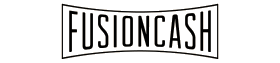

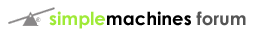



 ...so Iguess I need to open a ticket. Will it be fixed after all this time?
...so Iguess I need to open a ticket. Will it be fixed after all this time?